Welcome to the Present section, centred on empowering you to proficiently communicate your findings, celebrate progress, and showcase the impact of your projects to diverse stakeholders.

The primary focus here is to equip you with the tools and strategies necessary for articulating your insights effectively. By providing guidance on effective communication, our goal is to help you highlight achievements, acknowledge milestones, and demonstrate the significant influence of your projects to stakeholders with varying interests and perspectives.
-
Canva
Have you collected, stored, and analysed your data effectively? Using a data visualisation tool may be the next step to making the most of your data.
Presenting data in a visually effective manner will:
- Make it easier to digest what has happened for the reader
- Help you to tell a story quickly and more efficiently than other methods such as Word document
- Be particularly effective when reporting back, or attracting new funders with an overview of your track record and ability to deliver programmes well
Canva is an increasingly popular online graphic design tool, with a free (limited) account available to everyone, plus options for paid accounts with additional benefits. Free 30 day trials are available for paid accounts!
Keep reading to see how you could utilise both a free and paid accounts, with the option of utilising our StreetGames/Canva templates.
If you wish to explore Canva and try creating your own content, we recommend reading Canva’s Guide for Beginners, which features useful links and videos dependent on what you are looking for https://www.canva.com/learn/how-to-canva-beginners-guide/
If you’re short on time, you can skip the design stage and utilise one of StreetGames’ free templates below. These are completely accessible and editable via a free account, however some content on Canva requires a paid account (remember there are free trials available!), so if you would like to add certain paid features to our templates, you will need to sign up. However, we feel there is still a great range of free content on Canva to produce effective reports and infographics!
-
Case Studies
Case Studies are a great way of sharing stories, capturing good practice and identifying success factors. Below are some examples of StreetGames case studies written about LTOs or programmes.
- LTO case study – This template is designed to help capture good practice case studies that share information about an individual LTO.
- Learning case study– This template is designed to capture information about a project or organisation in more detail. It should include evidence of impact, learning and identify success factors.
- Individual ‘Pen Portrait’ case study – This template is designed to help share the ‘story’ of an Individual young person involved with doorstep sport activities at an LTO in a cluster area who has developed/ changed behaviour.
- Cluster case study – This template is designed to capture information about how LTOs in a particular area are working collaboratively as a cluster.
- Snap Shot case study – This template is designed to capture information to write a small, bite-sized case study about a project/organisation – perhaps about a doorstep sport session they run or an event that they’ve held.
-
Video Case Studies
In the right context a video can be far more engaging, emotive and convincing than text. A video case study can be a really effective method of capturing a particular story from a participant, volunteer or LTO. Below provides some key tips for beginners looking to create a video case study, on a phone or a basic camera.
Video case studies can be a powerful method of highlighting the value of your organisations work. They can be used as an alternative to written case studies and can often be a quicker, easier and more personal method of sharing your story. At StreetGames, we have taken time to compile some top tips to help Locally Trusted Organisations share their stories through videos.
Camera Orientation
For best results, shoot your video in landscape orientation. Landscape mode can be adjusted in post-production to suit any frame. Only use potrait mode to shoot social media ‘reels’ or Tik Tok videos.Video Quality
Ensuring your video is of sufficient quality will make it more engaging and attractive to viewers. Prior to filming, ensure your settings are on the highest quality video recording mode, which should be at least 1080p. Your subject should be at the centre of frame, this will ensure the viewers eyes are on the subject.Lighting/Background
The wrong background or poor lighting can distract the viewer and take away from your message. If you are filming indoors try sitting near a window. If outdoors try and find a space that has good lighting on the subject. Try using a good background area that’s not messy or cluttered, preferably showing the sport/activities/equipment that relate to the topic, otherwise just a clean space.Sound
Good sound quality will help you clearly communicate your story. If you find you are having issues with background noise or sound quality, it may benefit you to purchase an external mic for smartphones. Try to film in a location with minimal background noise, especially if you are outdoors.